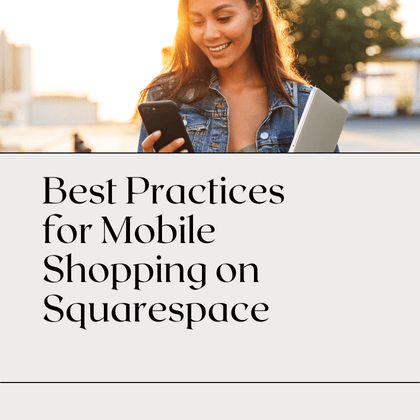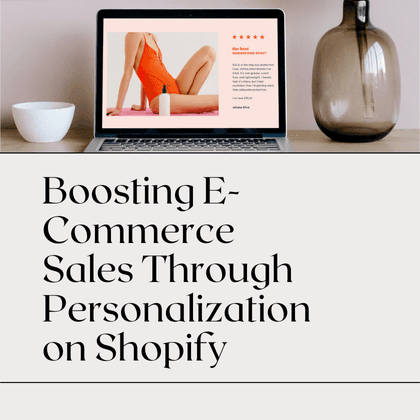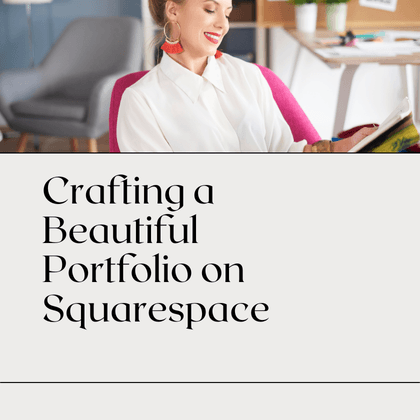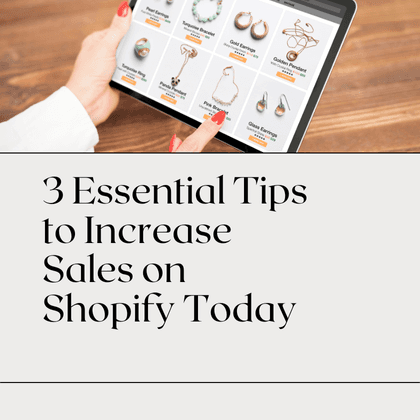Mobile optimization is crucial for eCommerce success, especially on platforms like Squarespace where a seamless mobile experience can drive higher conversions and engagement. This guide covers best practices to optimize Squarespace stores for mobile shopping, from choosing mobile-friendly templates and compressing product images to enhancing navigation and simplifying the checkout process.
Best Practices for Mobile Shopping on Squarespace
Introduction
In today’s world, mobile shopping is essential for reaching a wider audience and boosting conversions. With more shoppers browsing and purchasing on their phones, ensuring a seamless mobile shopping experience on platforms like Squarespace has become crucial. Squarespace provides powerful tools for mobile optimization, but understanding and leveraging these tools effectively can help you maximize your eCommerce potential. This guide will cover best practices to make your Squarespace store mobile-friendly, ensuring customers enjoy a smooth and engaging shopping experience.
Why Mobile Optimization Matters for Squarespace Stores
Mobile optimization is critical, as mobile traffic now dominates internet use, directly impacting user experience and conversion rates. Additionally, Google’s mobile-first indexing prioritizes mobile-friendly websites in search results, which can significantly affect your visibility and organic traffic. For eCommerce, a mobile-friendly site is essential to keep customers engaged, reduce bounce rates, and increase sales.
Understanding Squarespace’s Mobile Responsiveness
Squarespace templates are designed to be responsive, which means that layouts automatically adjust for mobile devices. However, some customizations or features may require additional tweaks to display optimally on smaller screens. Knowing these limitations allows you to work around them or find ways to enhance the mobile experience, especially for interactive elements or custom design adjustments.
Choose a Mobile-Friendly Template
Selecting the right template is the foundation of a mobile-optimized store. Squarespace offers various templates optimized for both eCommerce and mobile responsiveness. Look for templates that focus on simplicity, readability, and fast loading speeds, as these elements are critical on mobile. Prioritize clean layouts, large fonts, and intuitive designs that make navigation easy for mobile users.
Optimize Product Images for Mobile
High-quality images are essential for showcasing products, but on mobile, image size and load time are just as important. Compress images to reduce file sizes without sacrificing quality to ensure they load quickly on mobile devices. This improves user experience and reduces bounce rates. Additionally, remember to use ALT tags with relevant keywords for each image to enhance SEO, making your store more discoverable in search engines.
Prioritize Page Load Speed
Page load speed is a major factor in mobile user experience and can significantly affect conversions. Slow loading pages can lead to frustrated customers and high bounce rates. On Squarespace, you can optimize load speed by compressing images, reducing the number of elements on each page, and minimizing code where possible. Streamlining your design and only including essential elements on mobile can drastically improve load time, leading to a smoother shopping experience.
Streamline Navigation for Small Screens
Mobile users expect quick and simple navigation. To make your site easy to explore, use intuitive navigation menus that don’t overwhelm the user. Consider collapsible menus, sticky headers, and a simple menu hierarchy that allows users to access the most important sections of your site quickly. This approach keeps customers engaged and focused on completing purchases rather than getting lost in complex navigation.
Use Clear and Engaging CTAs (Call to Actions)
Your call-to-action buttons (CTAs) should be designed for easy mobile interaction. Make sure buttons are large enough for users to tap with their thumbs comfortably and place them in visible locations on the page. Clear and engaging CTAs, such as “Buy Now” or “Add to Cart,” guide users through the shopping process and encourage them to make quick purchasing decisions.
Simplify the Checkout Process
A lengthy or complex checkout process on mobile can lead to cart abandonment. Simplify checkout by reducing unnecessary fields and offering a guest checkout option. Integration with payment solutions like Apple Pay and Google Pay can speed up the process further, allowing customers to complete purchases with just a few taps, enhancing overall conversion rates.
Enable Mobile Payment Options
Mobile shoppers appreciate convenient payment methods, so it’s important to enable popular mobile payment options on Squarespace. By integrating with payment processors that offer Apple Pay, Google Pay, and PayPal, you allow customers to use their preferred payment methods, which can increase trust and reduce barriers to purchase.
Make Use of Mobile-Optimized Forms
Forms are a key part of many eCommerce sites, whether for creating accounts or processing orders. For mobile, simplify forms by using large fields, incorporating autofill capabilities, and minimizing the number of required fields. Streamlined forms reduce friction, making it easier for users to complete the purchasing process without interruption.
Incorporate User Reviews and Social Proof on Product Pages
Social proof, like customer reviews and ratings, is a strong motivator for mobile shoppers. Ensure that reviews are easily accessible on mobile product pages, as this can build trust and encourage purchases. Squarespace allows for user-generated content integrations that can display reviews in a mobile-friendly format.
Leverage Mobile Analytics for Continuous Improvement
Understanding how customers interact with your site on mobile devices is crucial for ongoing optimization. Use analytics to track metrics such as bounce rate, time on page, and conversion rates specific to mobile users. These insights will help you identify problem areas and make informed adjustments that improve user experience and increase conversions.
Optimize for Mobile SEO on Squarespace
SEO is essential for making your site visible to potential customers. Optimize for mobile SEO by ensuring that your site structure is easy to navigate on small screens, using mobile-friendly URLs, and creating meta tags with relevant keywords. Mobile-focused SEO strategies can help drive organic traffic, especially from local searches where users are likely to convert.
Test Across Different Devices and Screen Sizes
Testing your site on various devices and screen sizes helps ensure that it provides a smooth experience across all mobile platforms. Squarespace’s design editor offers some preview options, but it’s also a good idea to test your site on actual devices whenever possible. This can help you catch any issues and make necessary adjustments before they affect the customer experience.
Utilize Squarespace’s Integrations for Mobile Optimization
Squarespace offers integrations with tools like analytics, customer support chat, and marketing software that can enhance mobile shopping experiences. Integrating customer support tools, for instance, allows mobile users to get help on the go, improving customer satisfaction and loyalty.
Use Email and Push Notifications to Drive Mobile Engagement
Use email marketing campaigns and push notifications optimized for mobile to keep customers engaged with your brand. Well-crafted mobile emails and notifications can remind users about promotions, abandoned carts, or product updates, helping drive repeat purchases and increase customer engagement.
Conclusion
Optimizing your Squarespace store for mobile shopping is essential for keeping up with the demands of today’s market. By implementing these best practices, you’ll create a seamless mobile experience that enhances user engagement, improves SEO, and increases conversions.
If you’re ready to take your mobile shopping experience to the next level, reach out to us! As Shopify and Squarespace designer and developers, we specialize in creating optimized, user-friendly eCommerce sites tailored to meet your business goals.